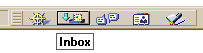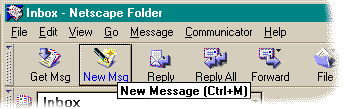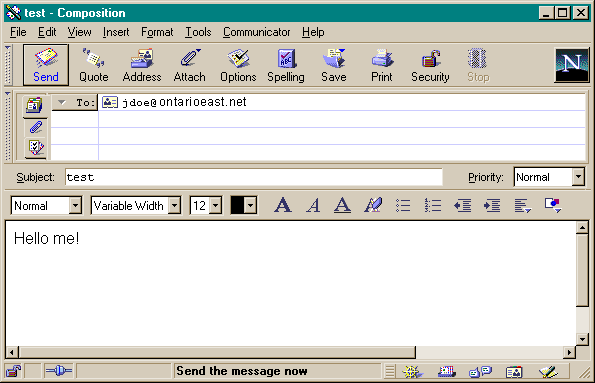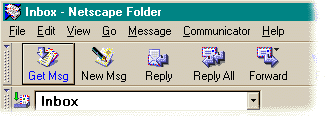| Communicating via email is the most used feature of the Internet. This tutorial will help you get started and it is assumed that your are correct. Netscape Communicator is bundled with an email program called Netscape Messenger. To open Messenger there are two ways, you can either use a key combination "Ctrl + 2" or click on the icon labeled "inbox".
|
| The next step is to create a new message and this is done by clicking on the "New Msg" icon in the upper left hand corner of the window.
|
| After you click on the "New Msg" icon, the following screen will appear. To test the email program, try sending an email to yourself by typing in your email address in the "To:" field. Fill out the subject line and type a short message in the body where "Hello me!" is displayed. Once you have completed your message, click on the "Send" icon.
|
| To retreive your email from the server click on the "Get Msg" icon and your email will be downloaded into your inbox.
|
Back to Technical Support